NAV Default Database File Locations
I’m frequently creating new databases in NAV. One annoyance was NAV’s insistence on the default file location. In my dev environment this was always where I had installed SQL. 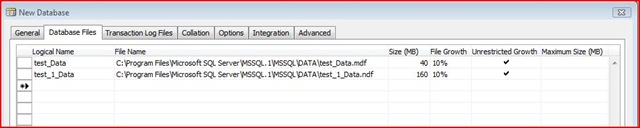 Not where I want my databases. I spent some time investigating and after watching file system and registry access on both server and client I wasn’t able to see it grab any relevant values from those spots. From what I can tell after watching packets between client and server with a packet sniffer, the NAV client is parsing the file location from the sp_helpfile stored procedure. The solution? NAV is essentially following the Master database. How to move system databases in SQL Server: http://msdn.microsoft.com/en-us/library/ms345408.aspx Just move the Master database to the spot you’d like the default file locations. Now when I specify Database Files… Yay!
Not where I want my databases. I spent some time investigating and after watching file system and registry access on both server and client I wasn’t able to see it grab any relevant values from those spots. From what I can tell after watching packets between client and server with a packet sniffer, the NAV client is parsing the file location from the sp_helpfile stored procedure. The solution? NAV is essentially following the Master database. How to move system databases in SQL Server: http://msdn.microsoft.com/en-us/library/ms345408.aspx Just move the Master database to the spot you’d like the default file locations. Now when I specify Database Files… Yay! 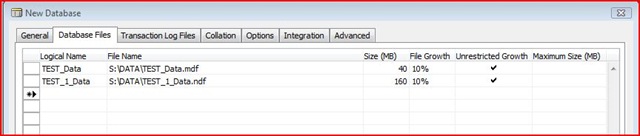 The only downside is that is also will want to put the Transaction Log Files in the same file path. Small price to pay. :)
The only downside is that is also will want to put the Transaction Log Files in the same file path. Small price to pay. :) 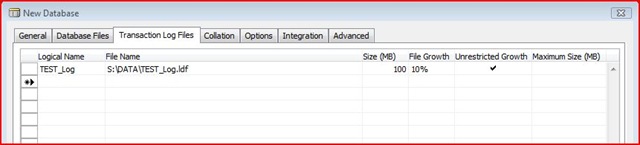 Does anyone else have a better way of doing this? It would at least be nice if NAV could somehow use the default file locations specified within SQL.
Does anyone else have a better way of doing this? It would at least be nice if NAV could somehow use the default file locations specified within SQL.